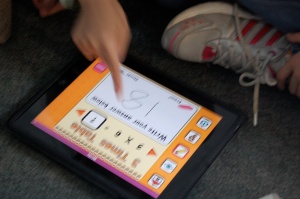Division 6 is a class of 22 grade 3 students at Blair Elementary. Along with their math and science teacher, Ms Janice Novakowski, they will be investigating the use of iPads in the classroom as a way to engage students and enhance learning.
March 17
 We’ve continued to use the iPads in a variety of ways – for accessing websites for research, for utilizing content-specific apps, for math skill and concept practice with some great apps and for drawing and representing learning in a visual and interactive way.
We’ve continued to use the iPads in a variety of ways – for accessing websites for research, for utilizing content-specific apps, for math skill and concept practice with some great apps and for drawing and representing learning in a visual and interactive way.
This afternoon, we had a bit of an iPad-palooza and the students had an hour of open exploration time on the iPads with some new free apps. They played chess, mancala, played lego games, Angry Birds (just for today!) and used some new drawing apps. The students then helped re-set the iPads and erase all our content, clean the screens and pack them up in their boxes. Many of the students were quite sad to see them go ;(
March 8
This afternoon after using some balance scales and gram weights to weigh different classroom objects, the students explored a new iPad app called My First Weighing Exercises. This was an excellent app with three difficulty level and three different ways of working with the balance scales.
 This was a great app for mental math work, algebraic thinking and working on an understanding of measuring weight.
This was a great app for mental math work, algebraic thinking and working on an understanding of measuring weight.
March 3
This afternoon we did a little multiplication facts practice with the Times TableLite app (has a tiger on it). There are many fact practice type apps but I liked this one because it has a drawing pad for students to either print the answer to a question and then click “check” to check it against the answer on the iPad or students can use the drawing pad to draw tallies or circles&stars, etc to solve the question. This app also has fun practice tests in different formats for students to practice their facts
March 2
We had an astronomer from UBC visit us to share her research on exoplanets. We shared the iPads with her and the Exoplanet app that held an exoplanet database and milky way images.
February 24
 This afternoon, the students took turns listening to and viewing ebooks. They could choose from two free bookapps: Toy Story or Green Eggs and Ham. I’m clearly going to need to load some other books for them 😉
This afternoon, the students took turns listening to and viewing ebooks. They could choose from two free bookapps: Toy Story or Green Eggs and Ham. I’m clearly going to need to load some other books for them 😉
 Next we watched the live launch of the space shuttle Discovery on NASA TV. This was very exciting although there was some sort of lag and the launch wasn’t synched on all the iPads! All the students did get to see it happen though over a couple of minutes. We are so lucky to have such good wireless for an elementary school…we were quickly able to go to the NASA blog and find out what the shuttle’s mission was and link to other sites about the launch as well.
Next we watched the live launch of the space shuttle Discovery on NASA TV. This was very exciting although there was some sort of lag and the launch wasn’t synched on all the iPads! All the students did get to see it happen though over a couple of minutes. We are so lucky to have such good wireless for an elementary school…we were quickly able to go to the NASA blog and find out what the shuttle’s mission was and link to other sites about the launch as well.

 The students also used the iPads to finish their reading about the moon and the students had some time at the end of the day to explore a little bit. They discovered Flipboom Lite and did some fun animations!
The students also used the iPads to finish their reading about the moon and the students had some time at the end of the day to explore a little bit. They discovered Flipboom Lite and did some fun animations!
February 23
Our first day with the iPads! We explored some math apps, Doodle Buddy and Chicktionary. We also explored the NASA and MOON GLOBE HD apps and used http://www.worldbookonline.com to research the Moon.
We are so excited about the possibilities of learning with the iPads!